Search Engines For Kids:
|
Ask Jeeves
for Kids - Just type in a question and
click Ask! Actually a word or two works just
as well as a whole question. |
|
CyberSleuth Kids -
an
Internet guide for K-12 kids (There are
advertisements in this one) |
|
Kids Click: A web guide and search tool
for kids put together by librarians. Fifteen
major categories each with several
subcategories, this site has a look similar
to Yahoo. |
|
Kids.Net
- Search Engine Just for kids & children -
Searching safe & good sites. |
|
Kids' Search Tools - Search here for
words, information or web sites with this
all-inclusive page that includes a
dictionary, thesaurus, encyclopedias, kid
safe search engines and more. |
|
Super
Kids - Super Cool Guide to Finding Stuff
on the Web |
|
Yahooligans - |
|
|
- Open the Internet and type in the following address:
http://allaboutfrogs.org.
- Scroll down to Weird Frog Facts,
then click on Frog and Toad, and take
notes on the differences between frogs and toads.
- Using Paint, draw 2 circles, and label the circles
Frog, Toad, and the intersection as
Frog & Toad.
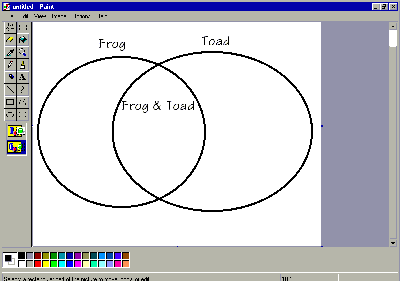
- Choose one of the following online encyclopedias to access
further information about frogs and toads: Worldbook Online
http://www.worldbookonline.com .
- Discuss your findings with a partner and choose 3 facts to
put into the Venn diagram about Frogs and Toads.
- Save and Print your work.
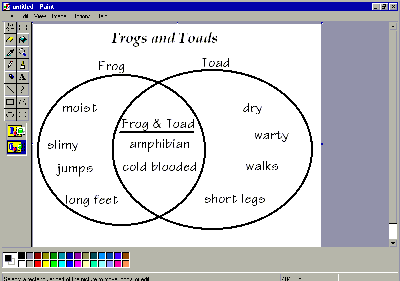
|