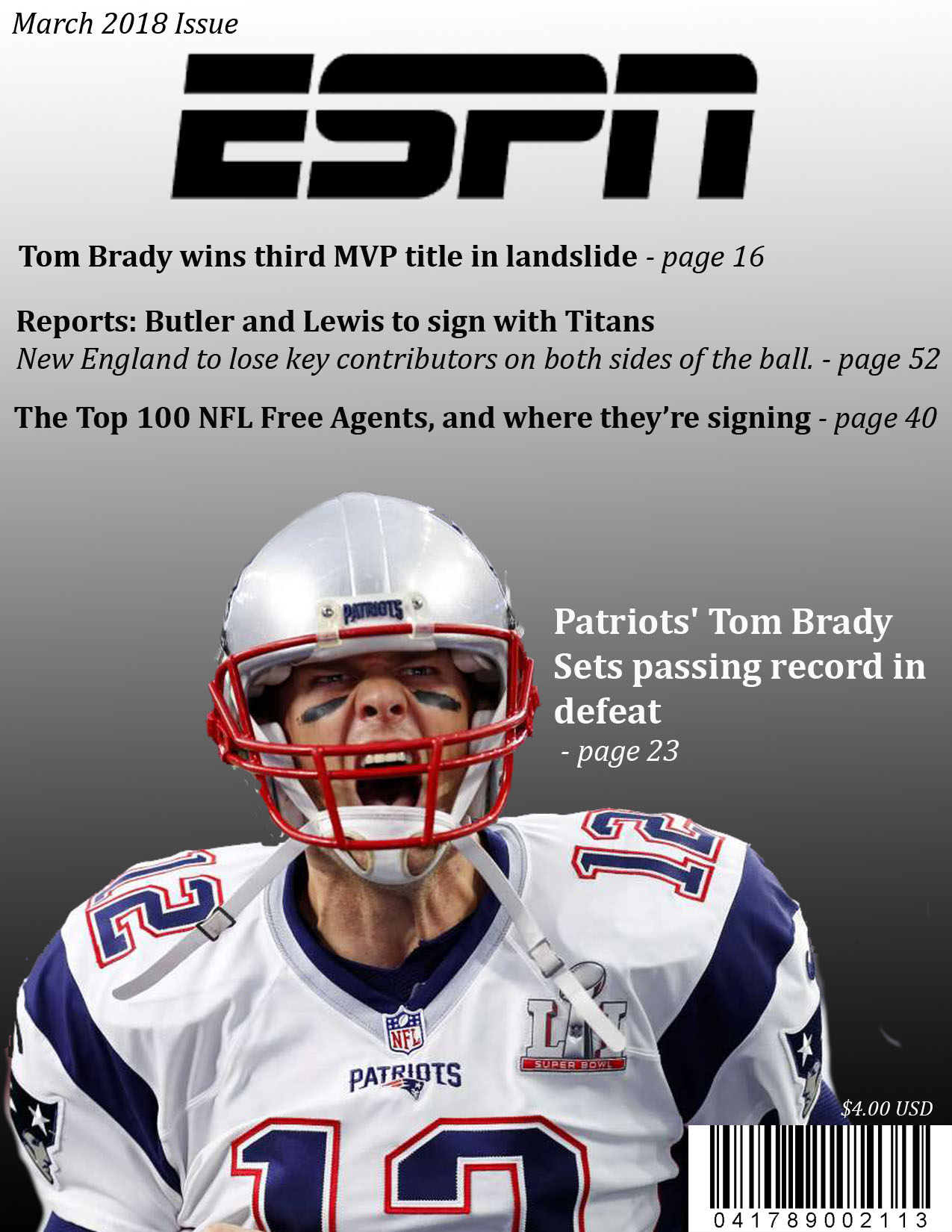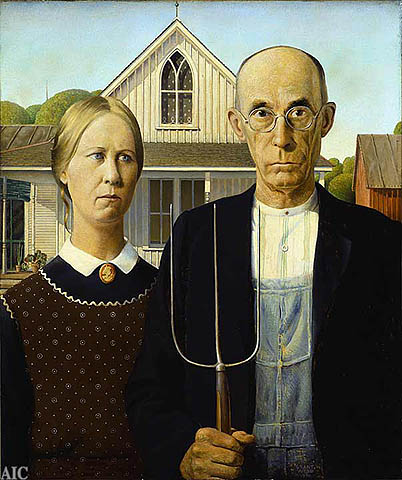




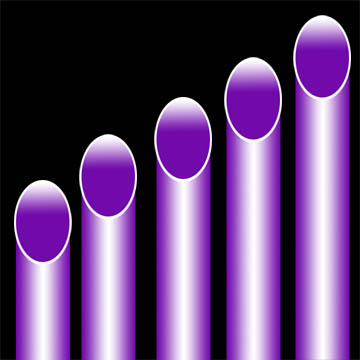
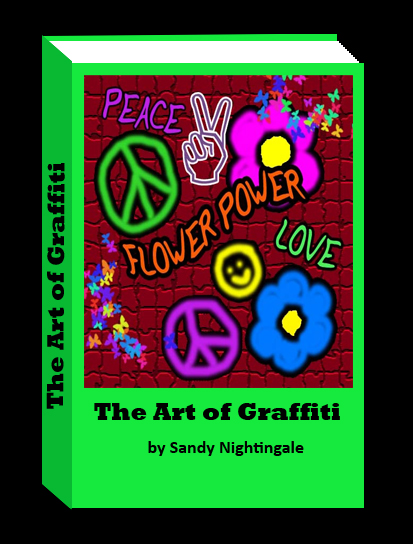











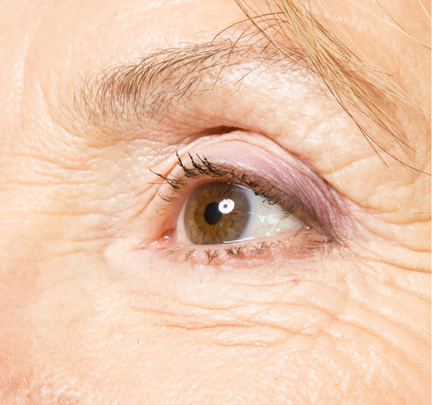
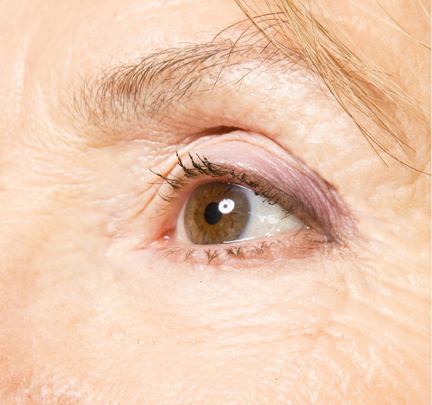
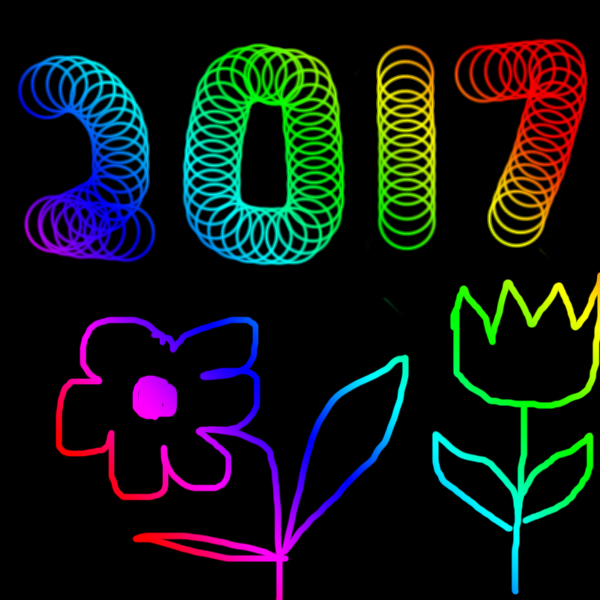
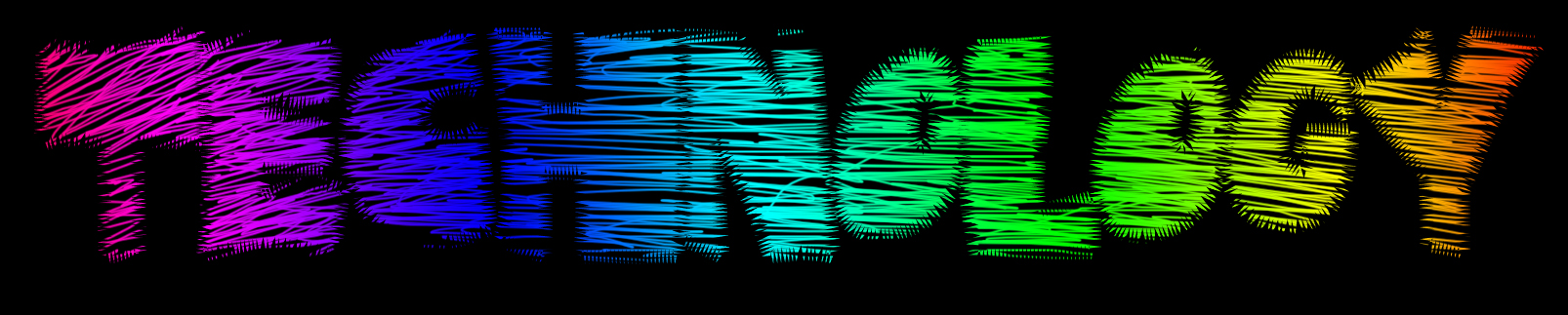

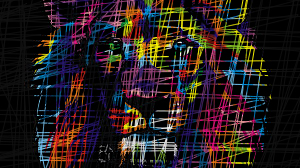






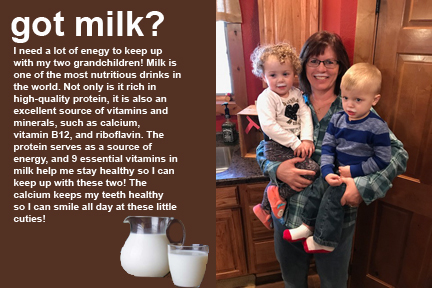


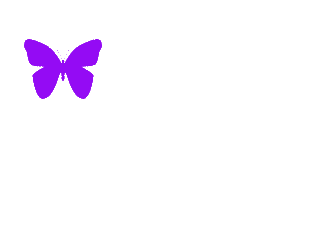
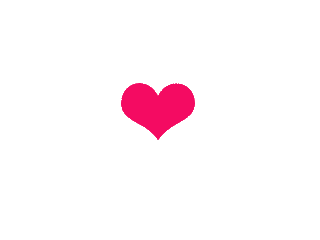


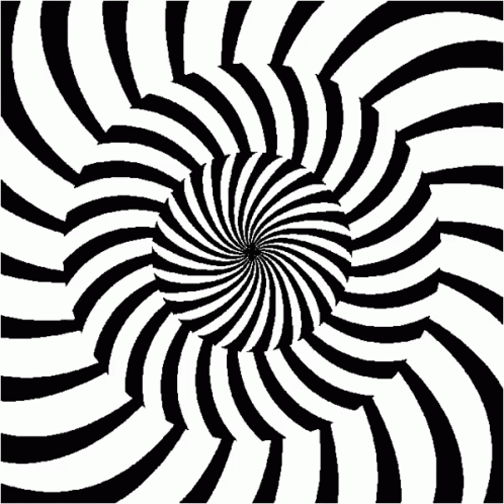

In the picture of the girl, I applied feathered
edges and made the background transparent.
I changed the butterfly to a colored pencil drawing
and then rotated the layer. Then I used the magic wand tool to select
and delete all the white background to make it transparent.
In the Sugar and Spice layer, I selected the layer
and did the following:
ImageàAdjustmentsàColor/Balance
and I drug the Cyan/Red slider all the way to Red, the
Magenta/Green slider all the way to Magenta, and left the Yellow/Blue
slider right in the middle.
I did this step twice to intensify the color. Then I used the magic wand
tool to select and delete all the white background to make it
transparent. I erased part of the picture.
I used the Magic Wand tool to select the lollipop
and make it a transparent image and pasted it into the collage. Then I
rotated it, duplicated the layer, moved and rotated it.
For the cotton candy layer, I used the magic wand
tool to select and delete all the white background to make it
transparent. Then I select the blue color in it with the magic wand tool
and changed (EditàFill)
it to a color that matched the rest of the collage better.
I added a cloudy blue background and drug it to the
bottom layer. Then I EditàTransformàScaled
it to the right size.
(before pictures and final picture)


Before



Before After